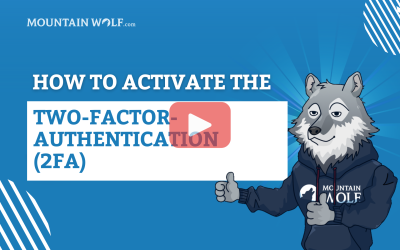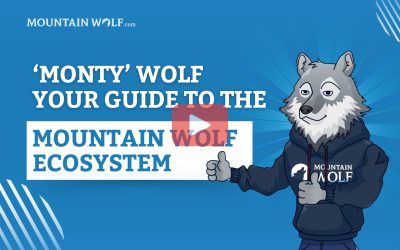Here I show you how to connect your Virtual Crypto Card with Google Wallet. Open the Google Wallet app on...
Guide
Video: How do I connect my Virtual Crypto Card with Apple Pay? – Mountain Wolf
Here I show you how to connect your Virtual Crypto Card with Apple Pay. Open the Apple Pay app on your...
Video: How to activate the two-factor-authentication (2FA)? – Mountain Wolf
Here, I will show you how to activate your two-factor authentication. After the first login, you can use...
Video: How do I register with Mountain Wolf?
Here I will show you how to register with Mountain Wolf. Click "Sign up" on the main page and enter a...
Video: Crypto Card – Mountain Wolf
Hi there! I'm 'Monty,' and this time, I want to show you a very useful tool for digital payments - the...
Video: Montgomery Wolf – Message from Your Guide to the Mountain Wolf Ecosystem
Hi there! It's great to see you on Mountain Wolf Insights. I am Montgomery Wolf, your buddy in unraveling...

Become a member
There is a membership plan for you. Start for free and enjoy the perfect balance between accessibility and advanced features.